Digistore24 + Product Sync
Learn how to hook up Digistore24 and ConversionFly
How do I set up a Digistore24 Webhook / Notification Post?
Depending on whether you are running subscription products, you will need to set up 1 or 2 global webhooks in DigiStore24.
In ConversionFly, click “Yes” for adding a new product or service, click “Yes” next to DigiStore24, and copy the webhook URL ConversionFly has generated. This URL is the same for all products.
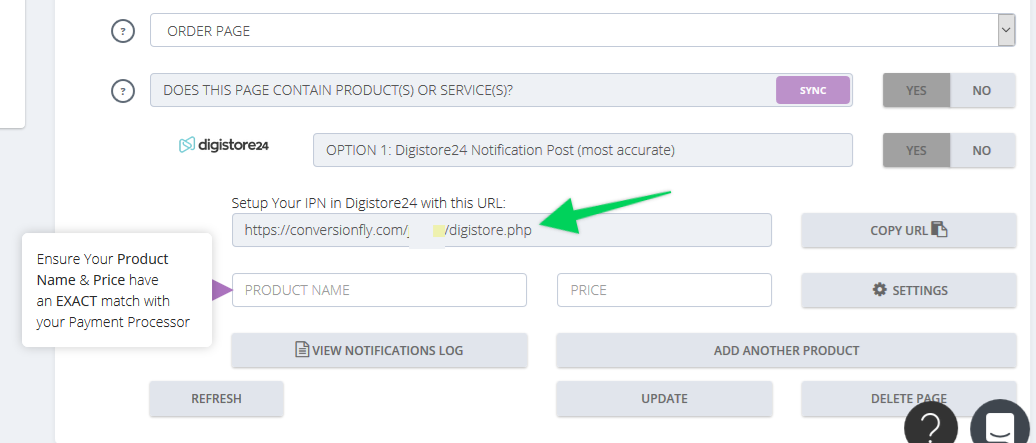
In your DigiStore24 account, go to “Settings” and then click “Integrations (IPN)”.
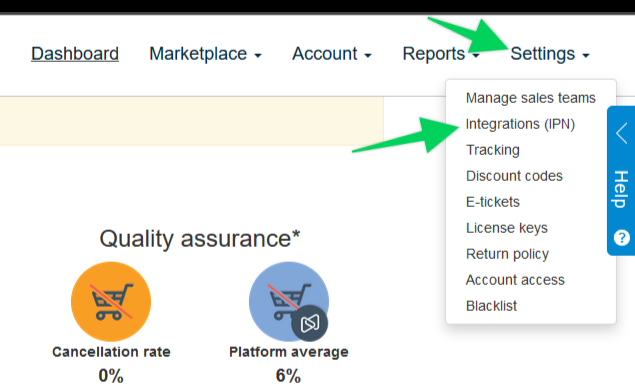
Then click “Add New Connection”.
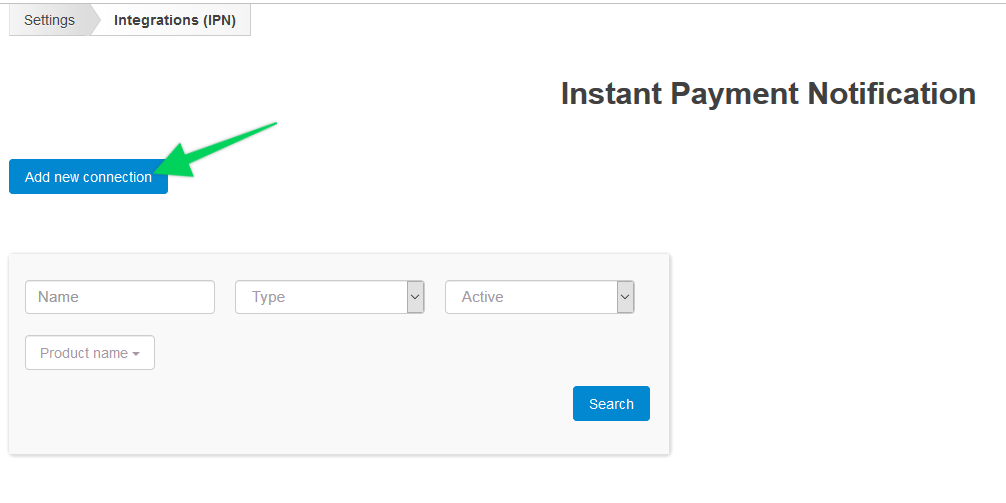
If you have single purchase AND subscription products, two webhooks will need to be setup.
When setting up the connection make sure you specify the following:
Name: “ConversionFly-One Time” OR “ConversionFly Subscription” if you are setting up a webhook for subscriptions.
Type: Webhook
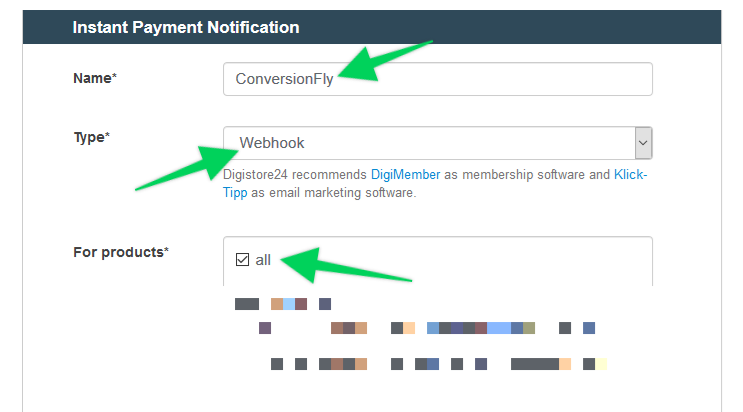
For Products: In the “For Products” section, only select the products that are normal one-time purchases if the webhook you are currently setting up is the “ConversionFly-One Time” webhook.
Select all of your subscription products if you are setting up the “ConversionFly-Subscription” webhook.
For Event: Select all.
Webhook URL: Paste the webhook URL you copied earlier from ConversionFly.
Also perform for follow-up payments?: If this is the “ConversionFly-Subscription” webhook, then choose “YES”.
If this is the “ConversionFly-One Time” webhook, then choose “NO”.
Parameter Names: If this is the “ConversionFly-Subscription” webhook, under the “Custom parameter:” field type “subscription”.
If this is the “ConversionFly-One Time” webhook, then make no changes to this area.
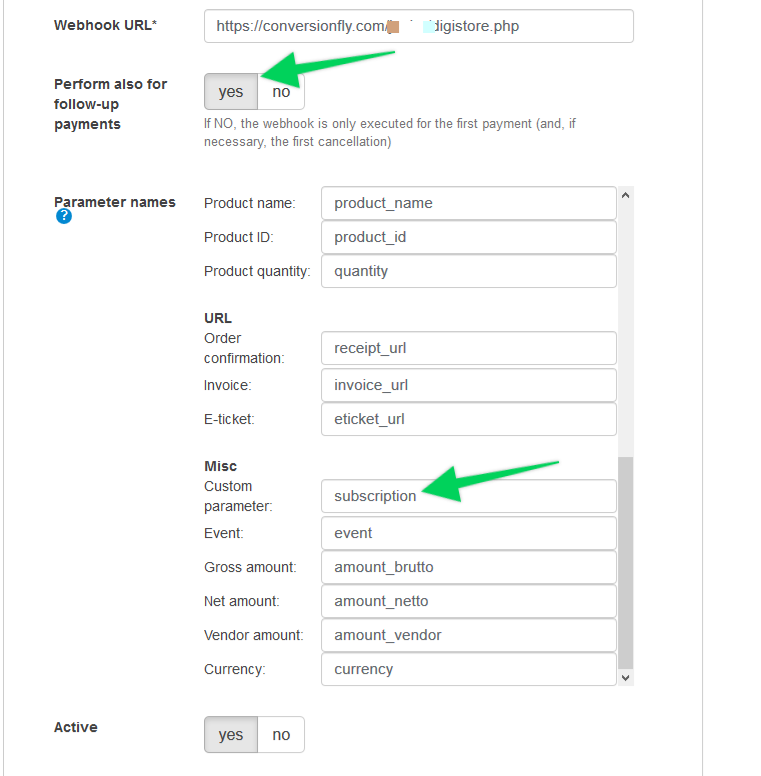
Active: Set to “Yes”.
Click “Save”.
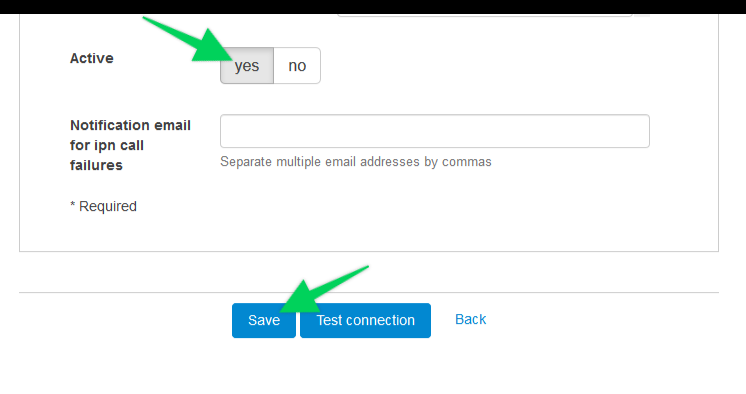
Make sure all products in ConversionFly match the product name and product price EXACTLY for the products in DigiStore24. It is best practice to have unique product names per campaign in DigiStore24.
IMPORTANT: Please keep in mind that PIPE (|) character strings are not allowed in the Product Name field to properly work with our webhooks.
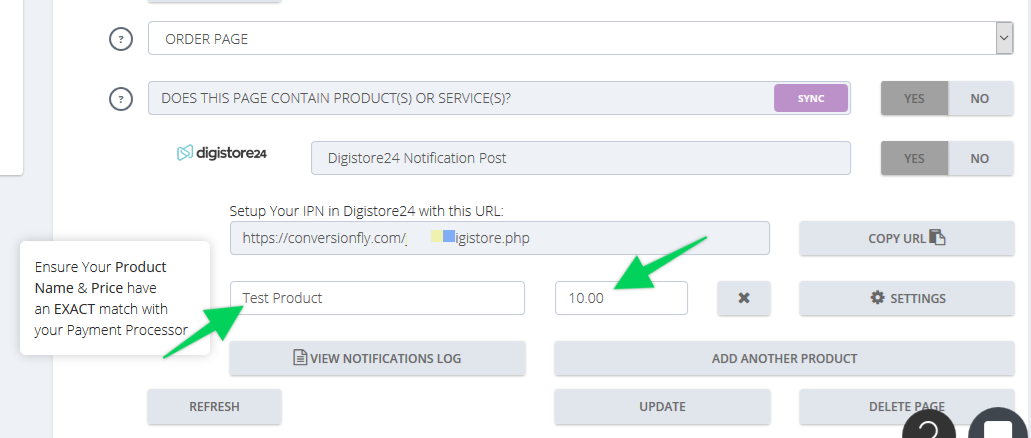
As soon as Digistore24 processes a transaction it will send us the webhook with all the necessary information we need to credit a sale!
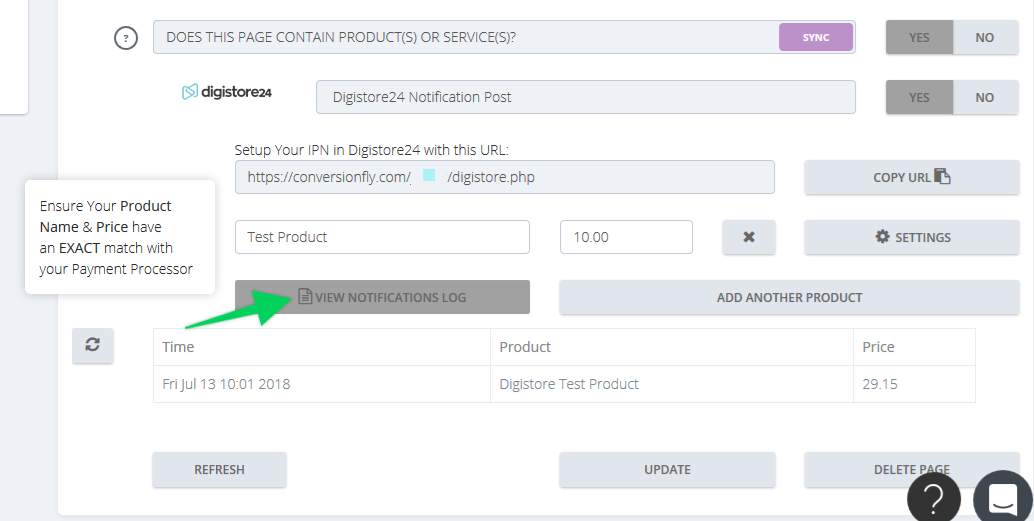
Did this answer your question?
