How To Add A Custom Ad Type
Learn how to add a custom ad type into ConversionFly
Written by ConversionFly HelpLast update 5 years ago
Your Ad Types or Ad Sources can be managed by visiting your sidebar menu.
Under SETTINGS, choose MANAGE AD TYPES.
To Add a Custom Ad Type, click on the tab labeled CLICK TO MANAGE CUSTOM AD TYPES inside of your Manage Ad Types section.
You can add up to 5 Custom Ad Types.
See GIF below
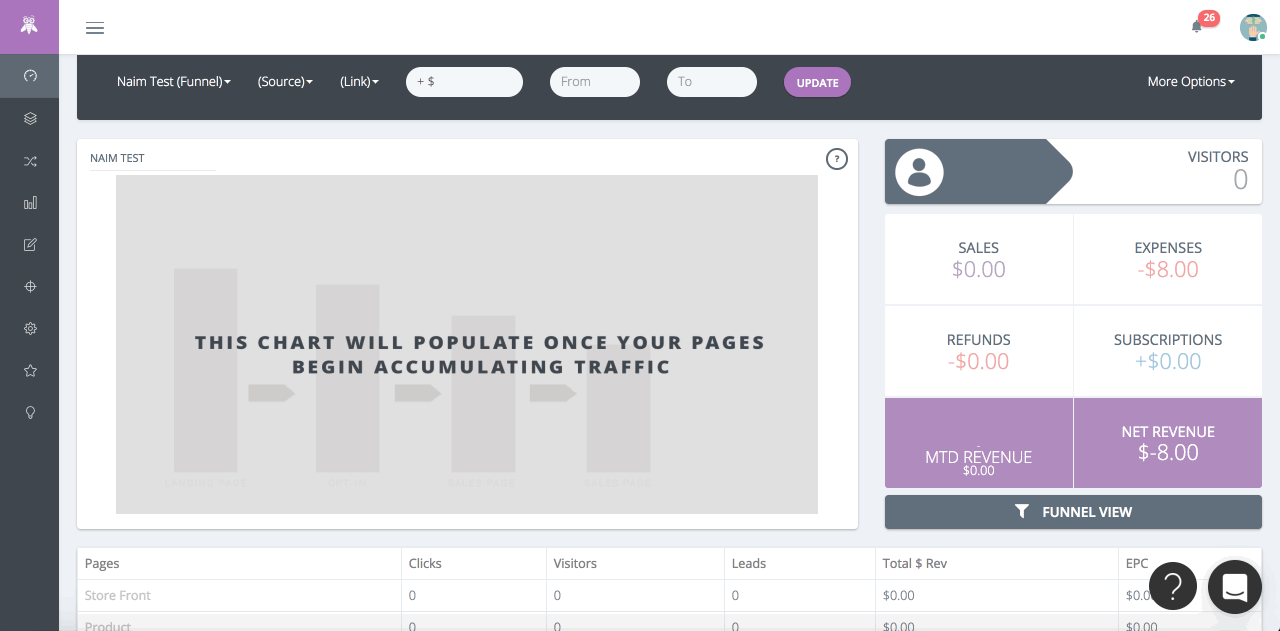
Did this answer your question?
