How To Setup WildCard Products In ConversionFly
Learn the difference between "Matches" and "Contains" when setting up your products
When creating or editing products, a dropdown will appear on the left of the product name field, with the option to choose “Matches” or “Contains”.
Choosing “Matches” will configure ConversionFly to log a sale when the product name in a webhook exactly matches the product name set within your ConversionFly product name field.
Choosing “Contains” will configure ConversionFly to log a sale when the product name in a webhook includes at least the product name set within your ConversionFly product name field.
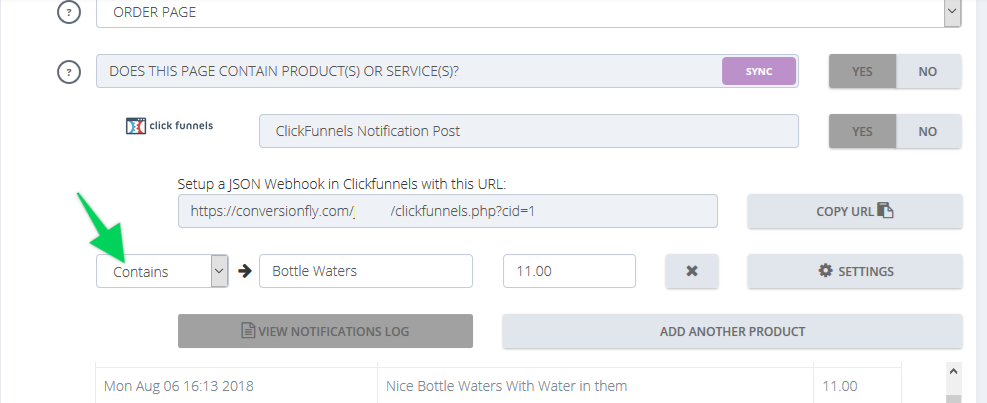
Note: The product price set up in ConversionFly must match exactly how it’s shown in the Notifications Log regardless of dropdown selection.
Did this answer your question?
