Installing My Tracking Code
Learn how to install your tracking code
Written by ConversionFly HelpLast update 5 years ago
Installing our Tracking Code onto all pages you plan to track will ensure that ConversionFly will log a click for each page visit you get.
Place our Tracking Code in the body section or footer of your pages to make sure it show’s up universally throughout all of your pages.
Important notes regarding Tracking Code Installation:
- Please do not place our Tracking Code inside of the head tags.
On some platforms, this will prevent our Tracking Code from working properly.
Be sure to check that it is contained in the body of your pages. - For tutorials on how to install our Tracking Code onto the platform you are using, hover over the sidebar and click “Tracking Code”.
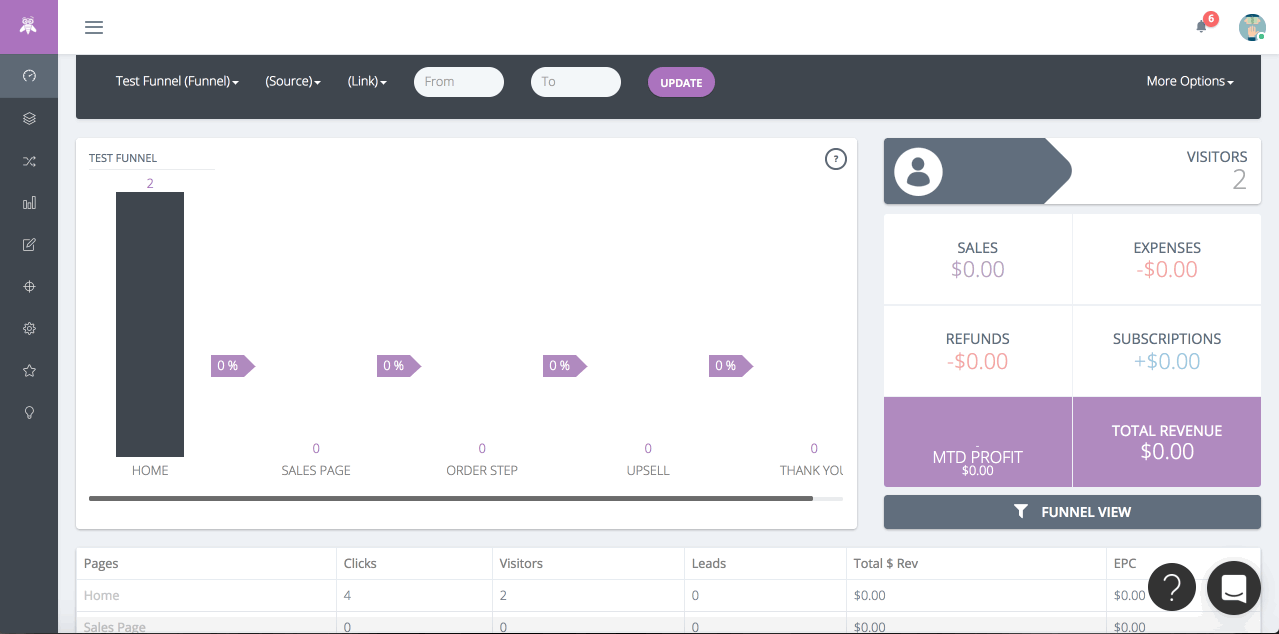
The differentiating factor between ConversionFly’s and many of our competitors’ Tracking Code is that we offer a One Pixel Solution.
In simple terms, this means that we only require you to install one Tracking Code for all of your pages, instead of installing separate codes containing page IDs.
Did this answer your question?
