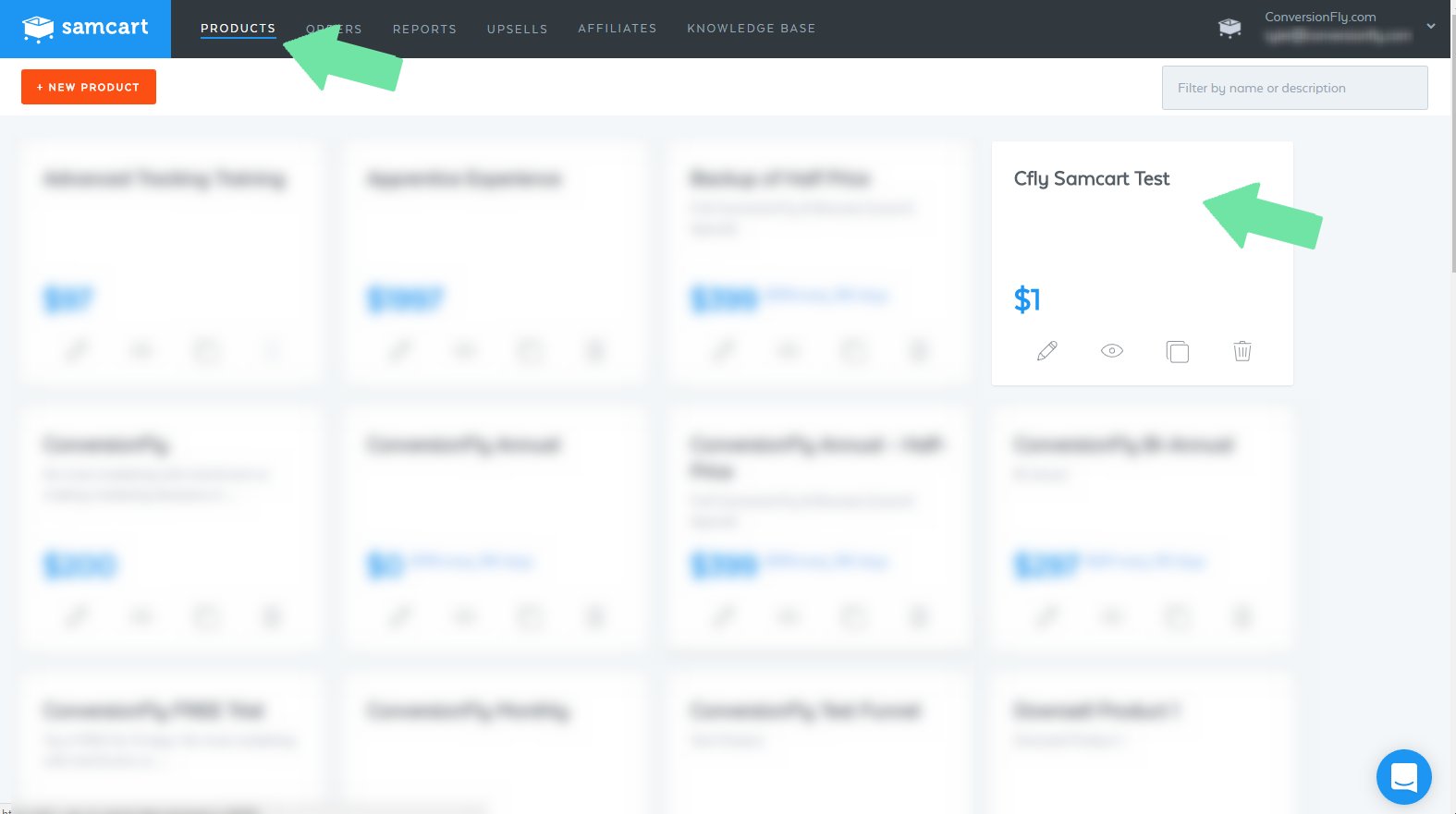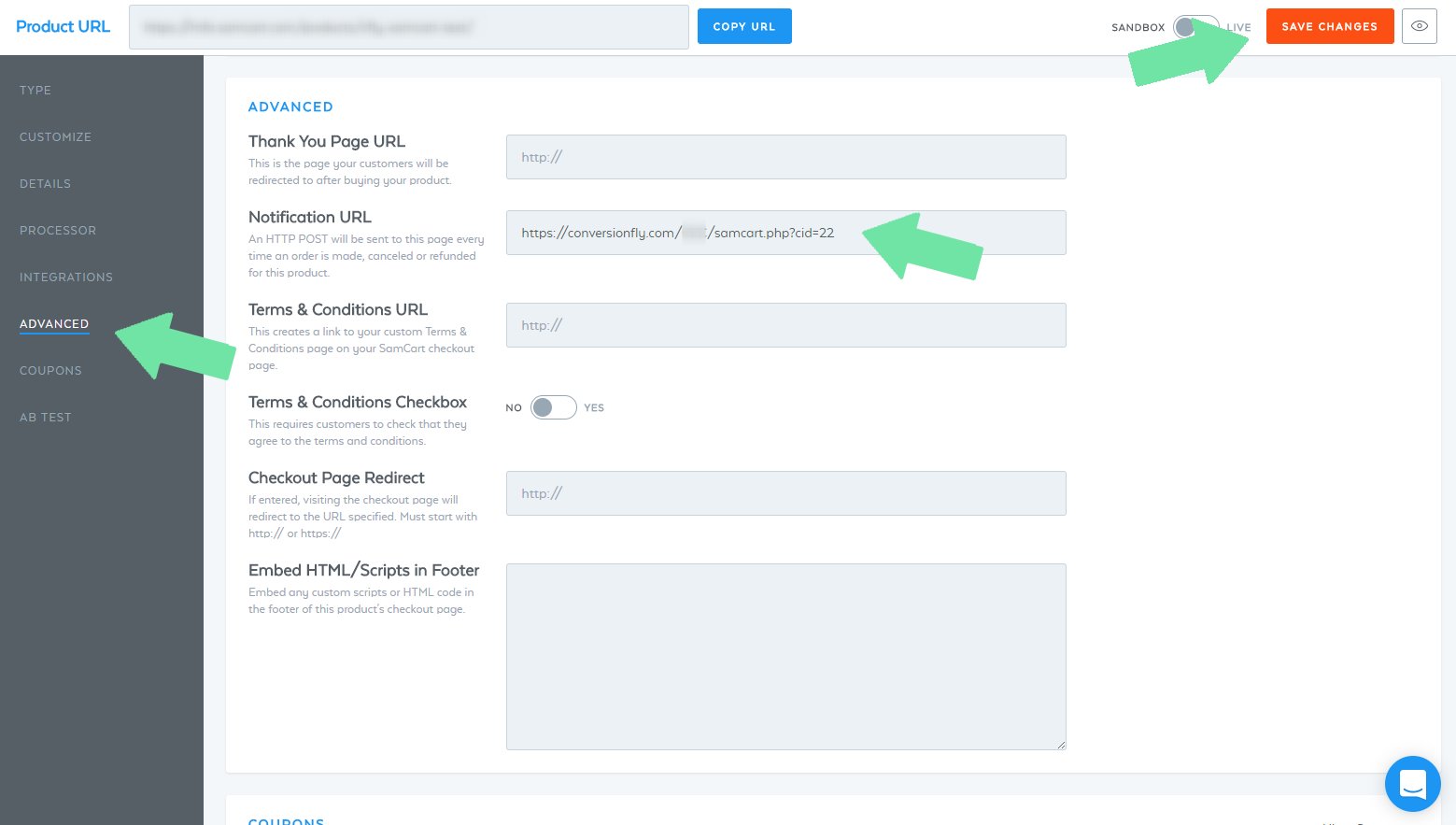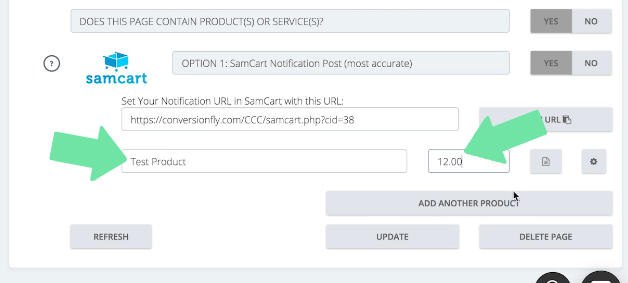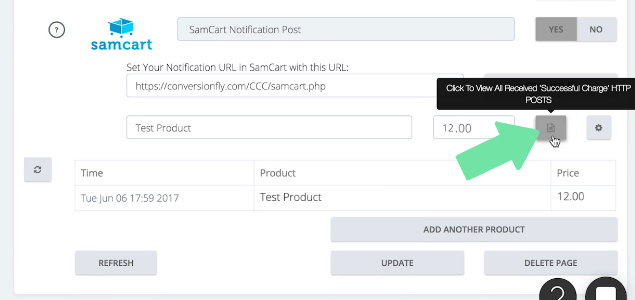SamCart + Product Sync
Learn how to hook up SamCart and ConversionFly
SamCart Webhooks/HTTP(S) Notification Posts allow us to update our sales database in real time with all of your relevant customer data to integrate with the sales output from ConversionFly.
Using this method, you don’t have to worry about setting up product goal pages, worry about upsell or downsell declines all of this is automatically tracked in the Webhook Notifications!
NOTE: If you were using our Legacy Product Management and switching over to webhooks, you’ll need to make sure you remove ALL products and goal pages before the webhook/HTTP Post option becomes available.
Step 1: Make sure that all products and prices match EXACTLY how you have them set up in your SamCart PRODUCT DETAILS section!
In your ConversionFly webhooks setup section copy to clipboard the notification URL.
IMPORTANT: If this is a subscription product (Recurring billing) Make certain you check the subscription box!
Step 2: Once you are logged into your SamCart dashboard, click on PRODUCTS then either click on
the product that you’d like to manage OR if you are creating a new product then click on + NEW PRODUCT.
Step 3: Click on ADVANCED on your sidebar, then in that section paste your copied URL into the
Notification URL field. Then Click SAVE CHANGES in the upper right.
If you are selling the same product across multiple funnels, try to clone your products so your products are unique to each funnel.
You will want to make certain that all of your product and pricing data from SamCart matches EXACTLY the product and pricing information with ConversionFly to ensure proper sales tracking.
IMPORTANT: Please keep in mind that PIPE (|) character strings are not allowed in the Product Name field to properly work with our webhooks.
As soon as SamCart processes a transaction or refund it will send us the webhook with all the necessary information we need to credit a sale!
Did this answer your question?