Universal Webhook Setup
Learn how to track most/all sales from your existing payment processor inside one step.
Universal Webhooks allow us to track all incoming webhooks as sales for your funnel.
Using this method, you don’t have to worry about adding in the names and prices of all the products you want to track! This is a great time saver for those with eCommerce sites or those with Value Added Tax on their products.
NOTE: If you were using our Legacy Product Management and switching over to webhooks, you’ll need to make sure you remove ALL products and goal pages before the webhook/HTTP Post option becomes available.
To set this up:
Go to the step in ConversionFly that you have products/services set up in, and then click “Yes” on “Is this a universal webhook?”
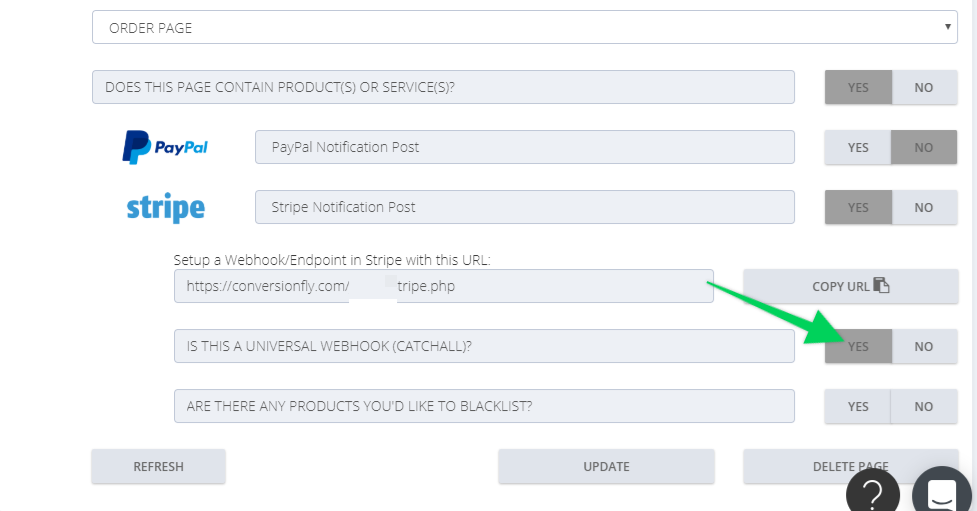
If there are any products that you would like to NOT have logged as sales, click “Yes” for blacklisting products and put in the exact name(s) and price(s) of the products you would like to NOT track, and then click “Update”.
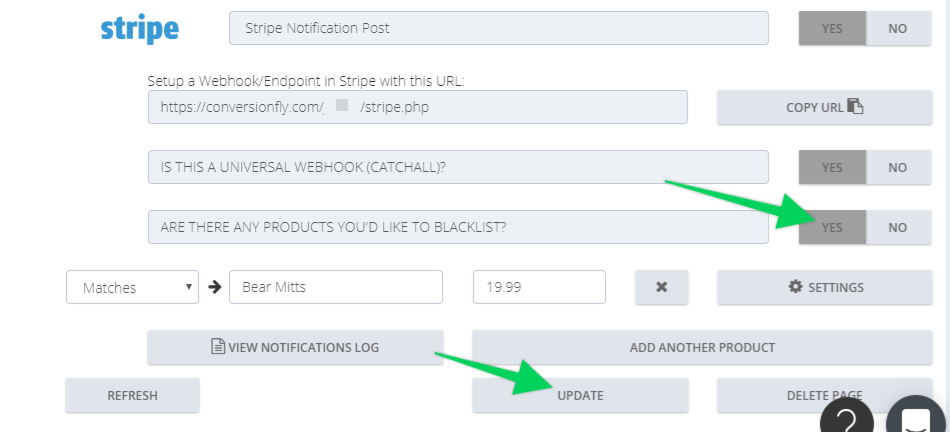
IMPORTANT: Using this setup will log ALL sales for all products that are not specified in the product name and price fields
Did this answer your question?
