View/Print Your ConversionFly Invoices
Learn how to view and print your invoices
Written by ConversionFly HelpLast update 5 years ago
Your Invoice Management section inside of Billing Information can be accessed in your Profile Settings Section under the BILLING INFORMATION TAB.
You can access your Profile Settings Section from your sidebar menu under SETTINGS > PROFILE SETTINGS or from the top menu drop-down by clicking on your profile picture and clicking on SETTINGS.
Click on any prior invoice to open it up in a separate browser tab. Then you can view that specific invoice data or print out that invoice.
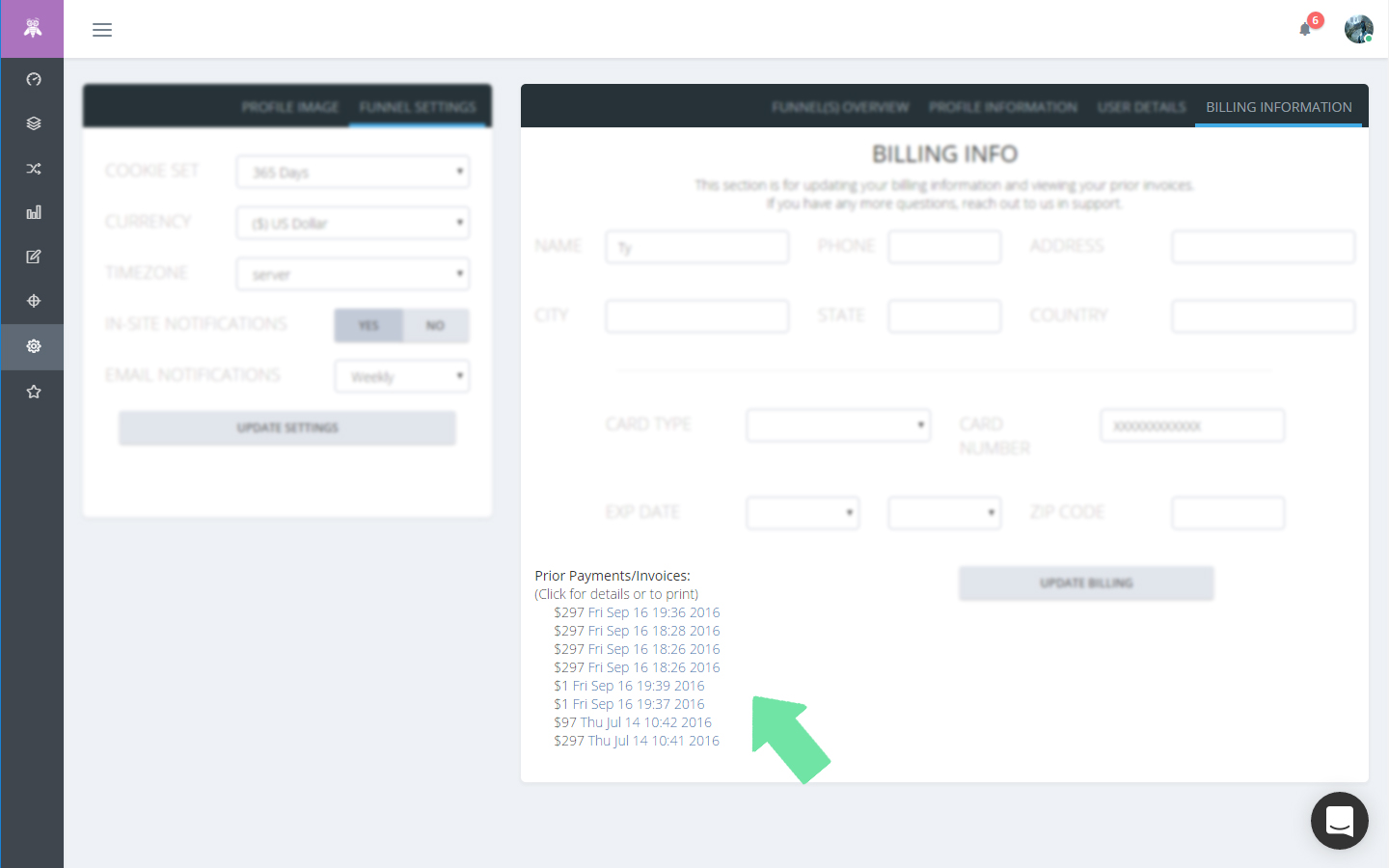
Did this answer your question?
