Where To Update Your Profile Information
Learn where to update your profile information
Written by ConversionFly HelpLast update 5 years ago
You can update your Profile Information in your Profile Settings Section under the PROFILE INFORMATION TAB.
You can access your Profile Settings Section from your sidebar menu under SETTINGS – PROFILE SETTINGS or from the top menu dropdown by clicking on your avatar and clicking on SETTINGS.
The data that you can view or update in this section is:
- Username: This is an information only field and cannot be updated. If you’d like to select a new username and transfer all of your data please reach out to our Support to see if this is possible.
- Password: This field is encrypted but you can toggle it into view by clicking the SHOW / HIDE button. Your password can be updated at any time, we strongly suggest that you utilize a secure password using BOTH Upper and Lower Case letters, numbers and special characters. Passwords should be changed around every 6 months.
- First Name: This is the first name of the main contact for this account.
- Last Name: This is the last name of the main contact for this account.
- Email: This is the email address of the main contact for this account.
- Facebook: If you have a Facebook page URL you can add that here.
- Twitter: If you have a Twitter page URL you can add that here.
- Skype: If you have a Skype Username you can add that here.
- LinkedIn: If you have a LinkedIn page URL you can add that here.
- YouTube: If you have a YouTube page URL or Channel you can add that here.
- Google+: If you have a Google+ page URL you can add that here.
- Pinterest: If you have a Pinterest page URL you can add that here.
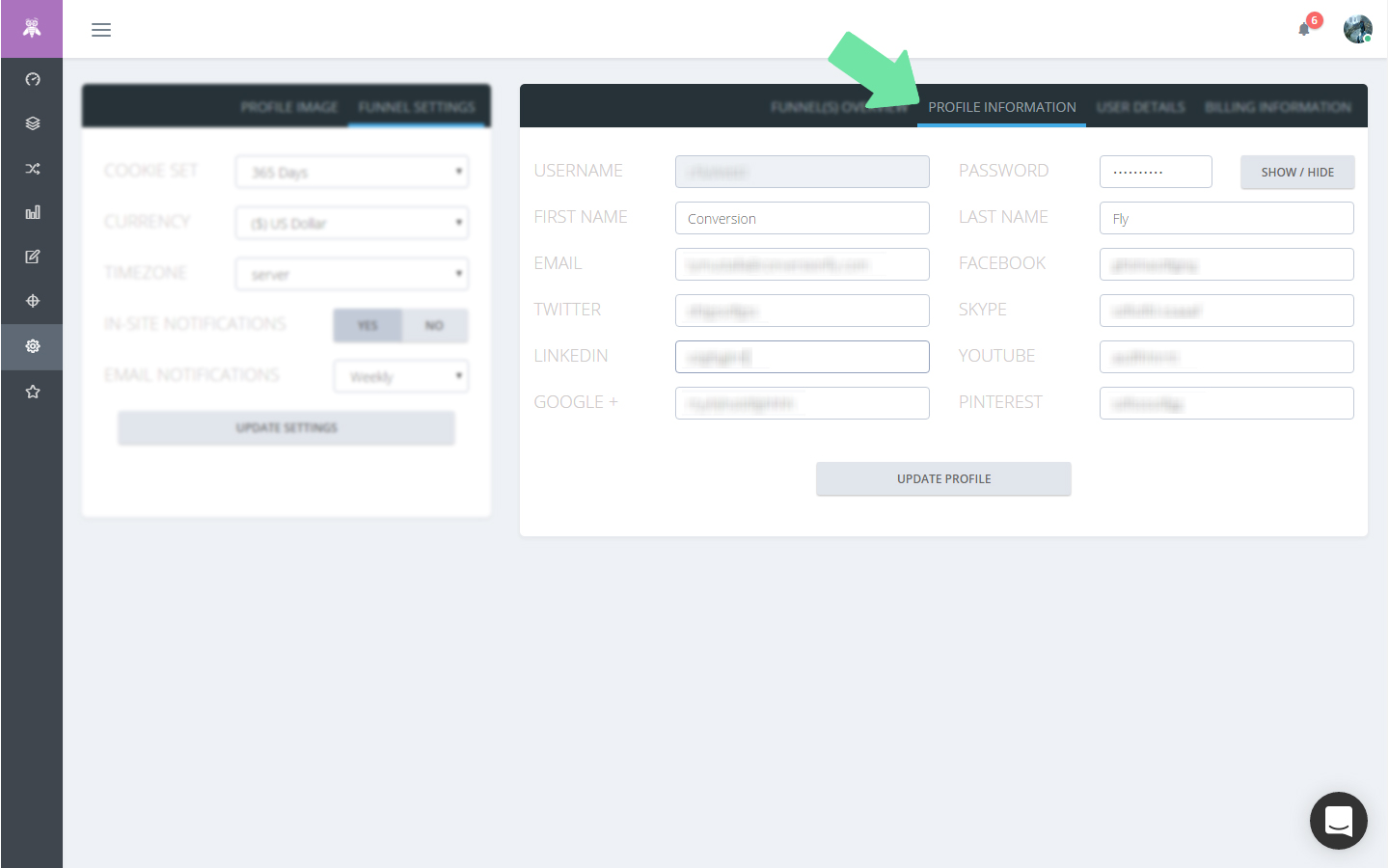
Did this answer your question?
