Modifying Existing Sales
Learn how to modify existing sales in your funnel
Written by ConversionFly HelpLast update 5 years ago
You can modify sales that have been attributed to any specific funnel.
In this section, you’ll be able to update the various fields that are associated with your sale(s) which include:
- Order ID: This is the Order ID used by ConversionFly to track this logged sale. It is NOT the same as the Order ID you might see for the sale from your Merchant Payment Processor.
- Date and Time: This is the Date and Time that the sale was recorded.
- Revenue:: This is the revenue that was logged for this sale.
- Tracking Link: This is the Tracking Link that this sale was attributed to.
- Product Name: This is the name of the product that was sold.
- Order Page URL: This is the Order Page URL that this product is associated with.
- Email: If available, this is the email address of the buyer.
- IP Address: This is the IP Address of the buyer.
- Select: This allows you to select which sale(s) you’d like to either Modify or Delete.
Note: With the information you provide about each sale, the more accurate your added sale’s metrics will be. See this GIF below
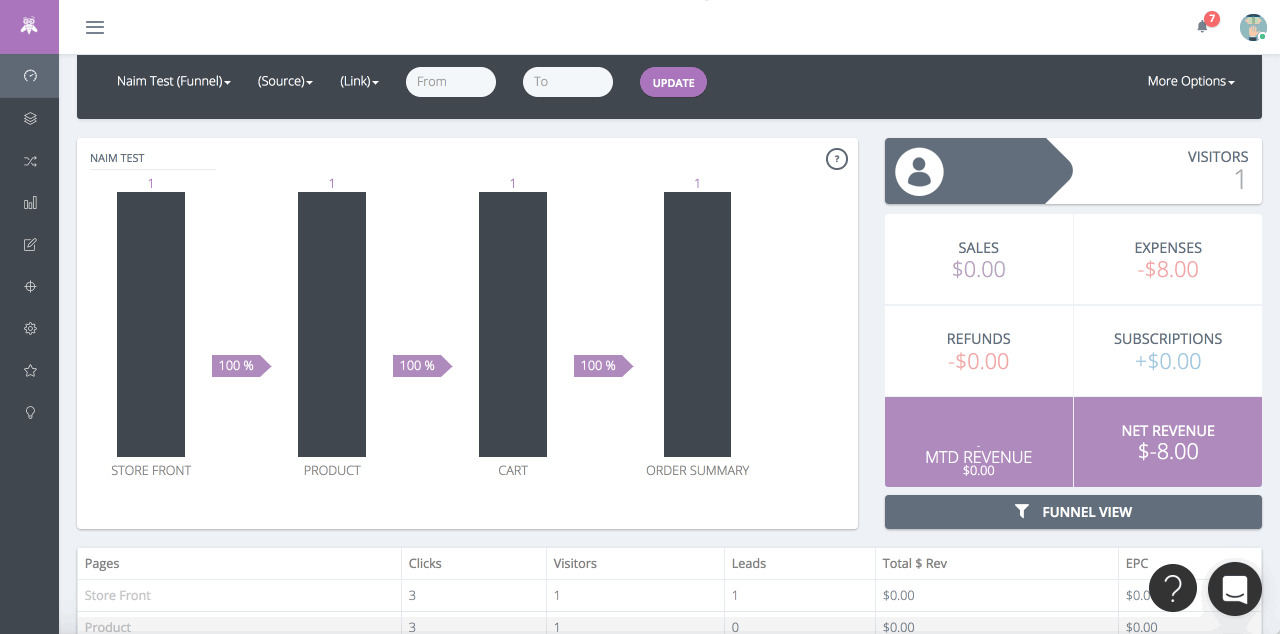
Did this answer your question?
