Why Are My Clicks Not Logging? – Top Things to Check
Learn why your clicks are not logging
Clicks Not Being Detected
Here are the Top Things to Check:
1. Is your tracking code installed properly? Make sure your code is installed AFTER the opening BODY and BEFORE the closing BODY tags. In the Funnel Editor, on each step, you will see a BLUE dot if we can see your tracking code is installed successfully and you will see a RED dot if we cannot see your code installed properly. NOTE: it IS possible to have a RED DOT and still be tracking clicks effectively, we will detail those scenarios below (Google Tag Manager and Dynamic Webpages are examples).
2. If you are using WordPress plugins or some other types of page building software, it is possible that it is ‘stripping’ the hard returns from our tracking code. You will want to ensure that the line breaks are still present in our tracking code on your pages. (Screen Shot below with necessary line breaks annotated with arrows).
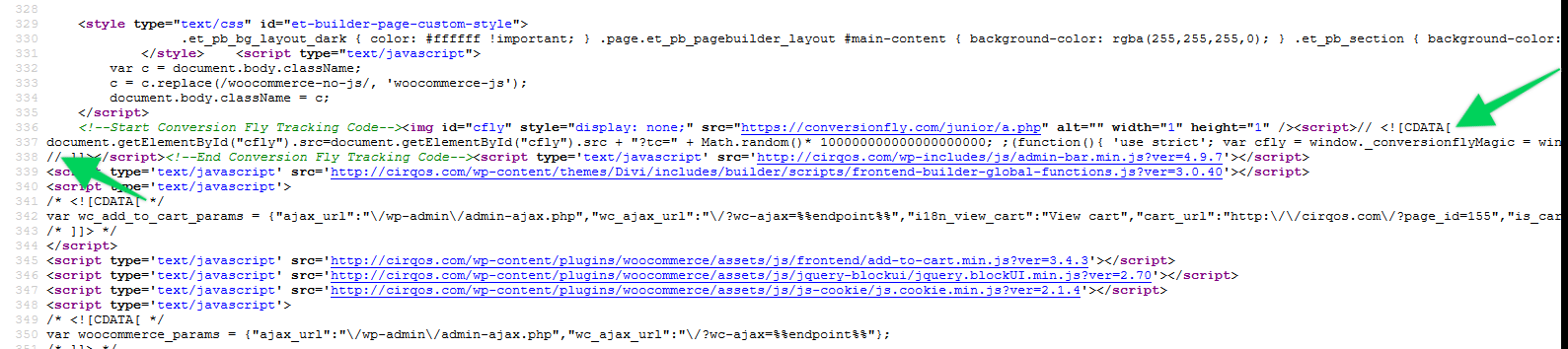
3. To www. or not www…. THAT is the question! Does your server have a forced www. redirect? What this means is, if you have a domain called MYSITE.COM and if you attempt to go to your site in a browser and it ALWAYS automatically reroutes you to WWW.MYSITE.COM then you have a server forced www. redirect type of domain. IF this is the case then when you enter your URL in the funnel setup (WITHOUT THE WWW) our script will automatically detect this redirect after you click the TEST button next to the page URL field. Once you receive this red error notification, you will want to click the CHECKBOX labeled Forced www.? This will let our scripts know that this page will always contain a www. preceeding and will not strip it when logging server clicks. Keep in mind, IF your server is the opposite (more common) where it redirects all www. pages to the base domain then you will have to do nothing special in your page setup.
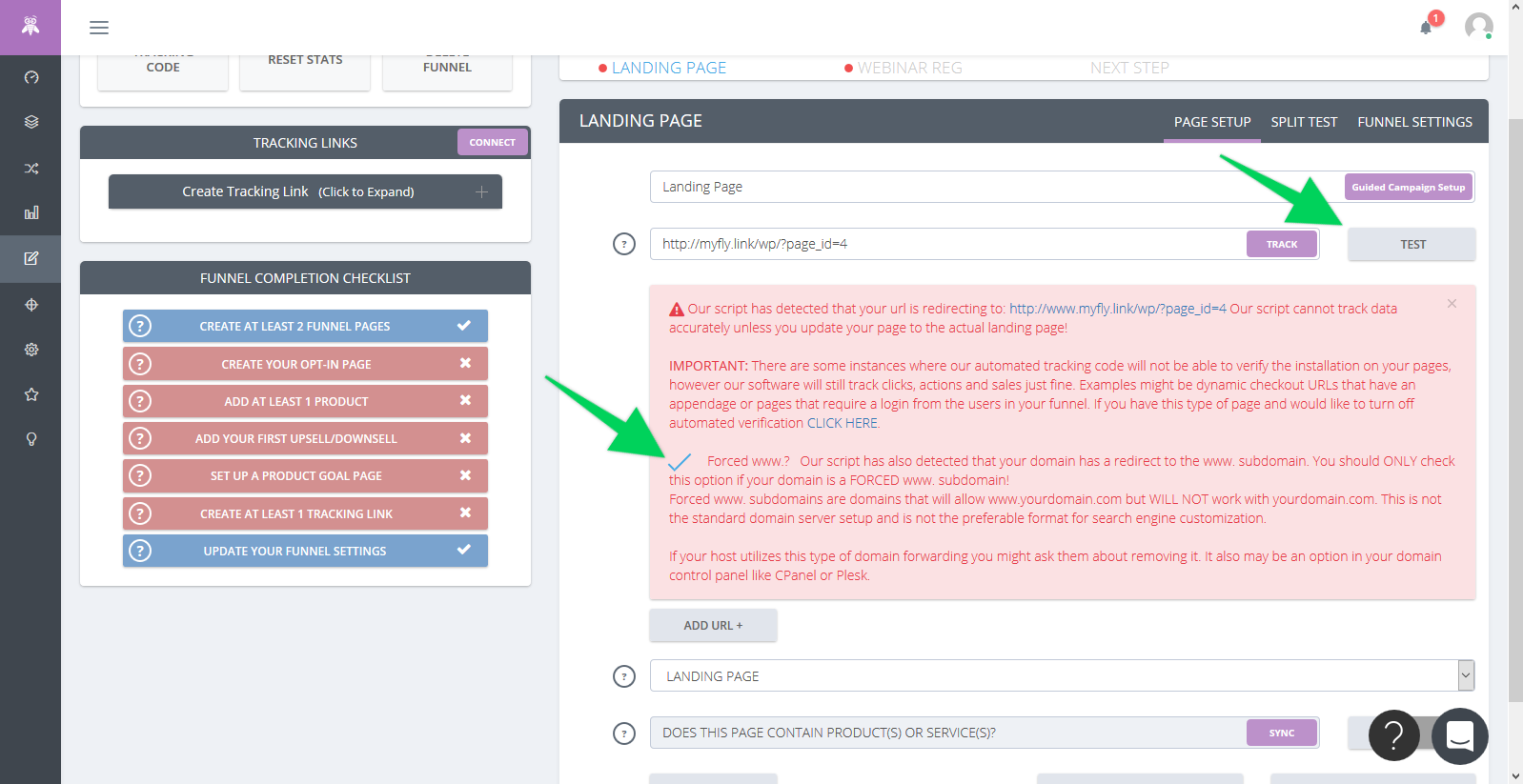
4. HTTP vs HTTPS. Check to make sure your URL post prefix matches where your visitors are actually being taken. ALSO, VERY IMPORTANT! IF your page is a secure website AND you are receiving a certificate error then our tracking code may not properly track clicks OR detect the existence of our code on that page. There are several reasons this might occur, certificate expired, there are links to non-secure items or images from within your secure page etc. This is something you would want to resolve ASAP as your visitors would be receiving the same CERT ERROR and likely not want to purchase your product(s).
5. JAVASCRIPT CONFLICTS? It is possible that our JavaScript is conflicting with another JavaScript that is already on your page. One possible solution is to try to move our code directly under your BODY tag so that it is executing before any other script calls.
6. Dynamic Pages or Webinar Pages. Many of the most popular webinar sites, GoToWebinar, EverWebinar and WebinarJam to name a few will allow you to post our pixel on their registration and live webinar pages. However, our pixel WILL NOT show up on those pages until they are actually live. With Webinar or dynamic pages, our scripts cannot do automatic verification since those pages are tracked on a user session basis. The same goes with any page that the URL is dynamic (checkout pages, membership pages, etc.). You will want to include the BASE form URL of these pages into ConversionFly. For more information on identifying the base URL of your dynamic pages check out this article about page URLs. Even with ConversionFly not detecting our tracking code, we will still track clicks and appropriate metrics. For pages like this, you can turn on Manual Tracking Code Verification. To do this, click the TEST button by your Live URL and when you see the error notification, click on the part that says “If you have this type of page and would like to turn off automated verification CLICK HERE.” After clicking that link, it will open up a modal dialogue box where you can turn on manual verification for this page.
Note: While using Webinarjam, the “direct link” to the live room will have “/now” on the end of it. When pasting this link into ConversionFly, make sure this portion is left out of the URL.
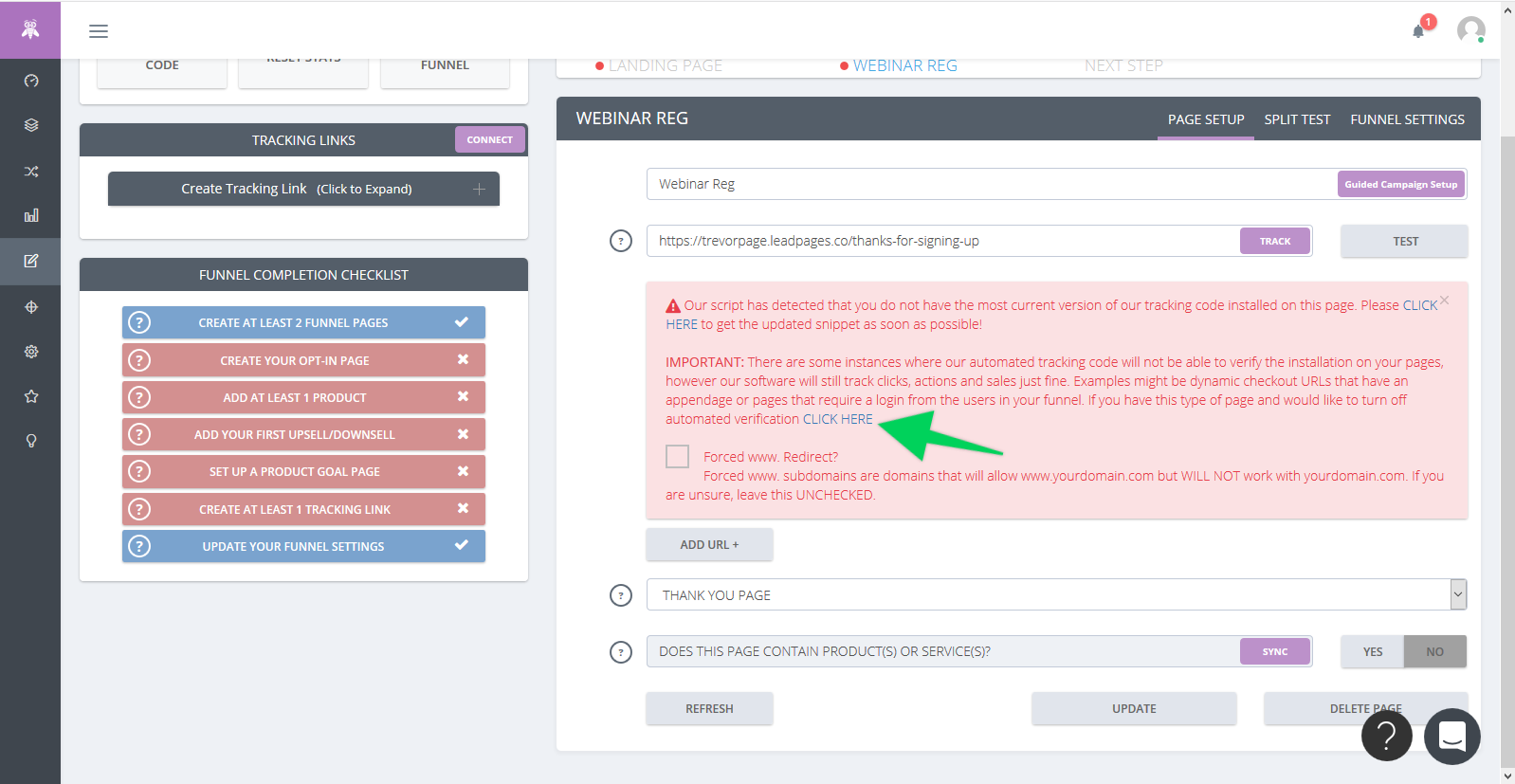
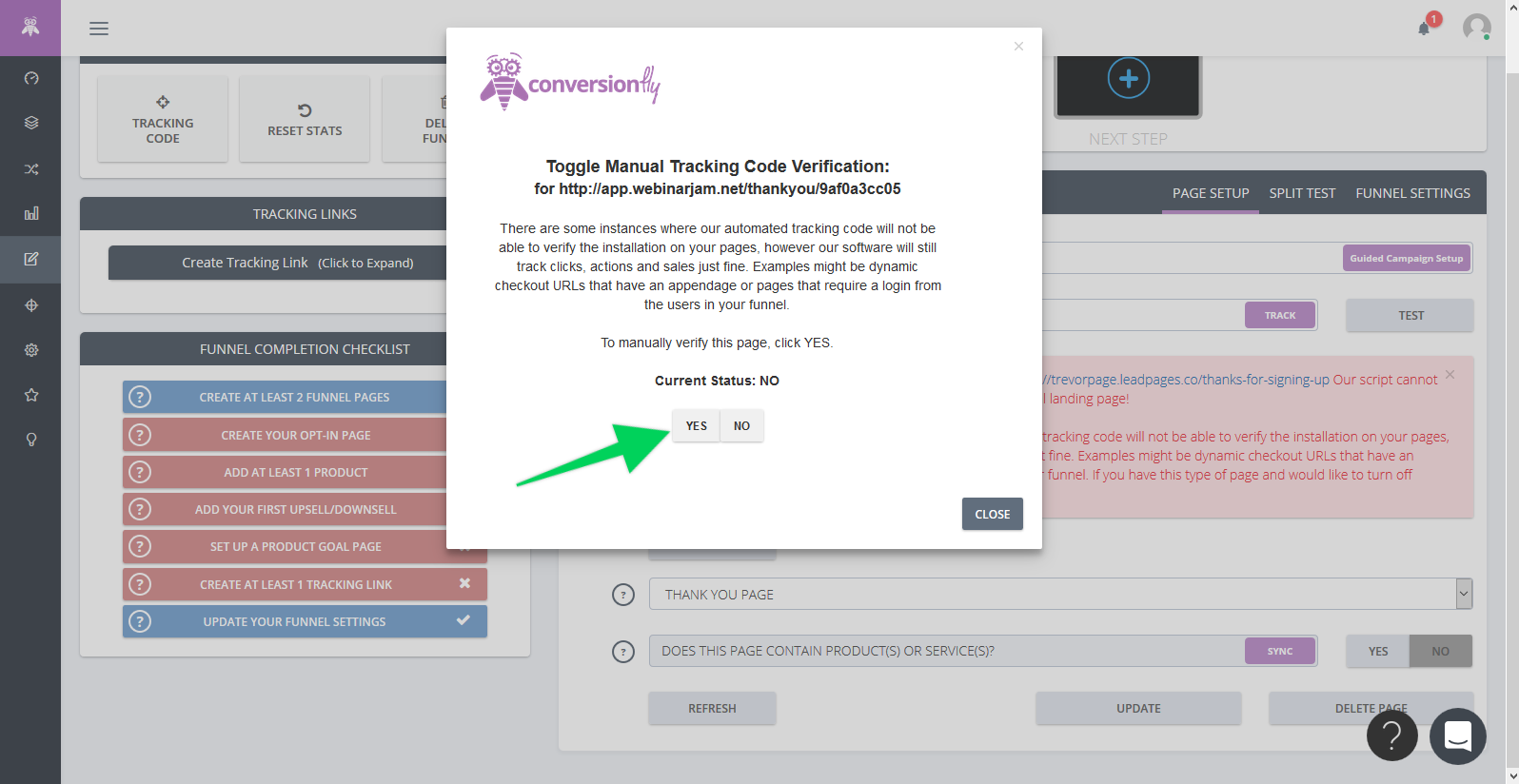
Did this answer your question?
