Page Variations In Funnel View
Learn how to view stats for your Page Variations
Written by ConversionFly HelpLast update 5 years ago
Funnel View is one of the sections that can detail a great amount of statistical data for the various Page Variations that you may be using inside of your funnel.
You can have many page variations (up to 200) for any page of your funnel. A table chart will be displayed when you click on the “Page Variations” Icon that will show for any pages that contain Page Variations. his chart will output the specific details for each variation.
- Description: This is simply the Page URL of this specific Page Variation.
- Visits: This is the total number of Unique Clicks that this page has registered.
- Leads: This is the total of Leads or Optins that this page has received IF it is an optin page.
- Page Revenue: This is the Total Revenue that this specific page has generated.
- Overall Value: For non-linear funnels this helps you understand how much Total Revenue that this path has generated. This will include Upsell/Downsells or any other add on items you might be selling.
- EPC: This is the Earnings Per Click for this specific Page Variation.
- Conversion %: This is the sales conversion percentage for this specific Page Variation.
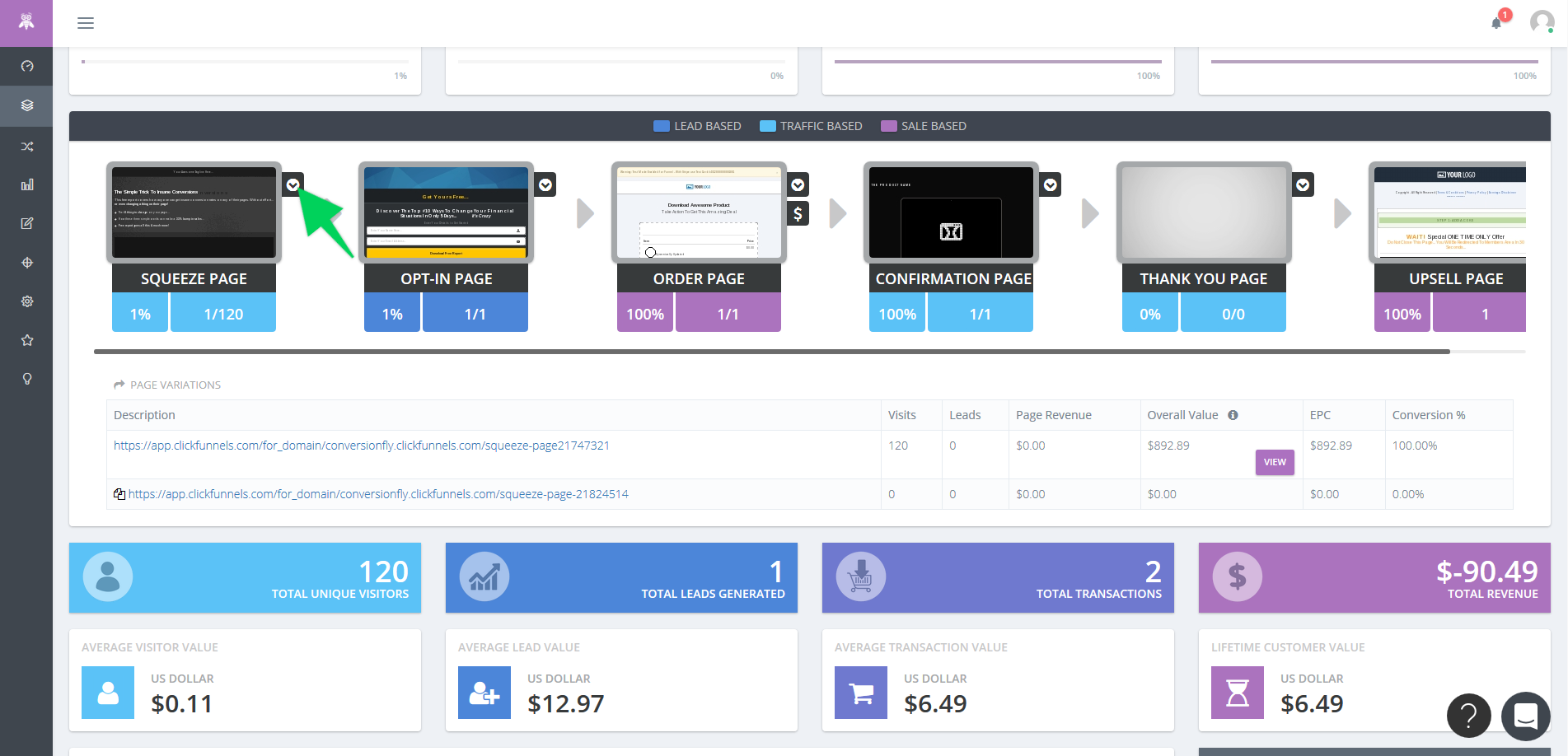
Did this answer your question?
