Editing A Tracking Link
Learn how to edit a tracking link
Written by ConversionFly HelpLast update 5 years ago
To modify or manage your tracking links, visit the Manage Funnels section then click the tracking links tab.
This will reveal all the Adsets that you have created tracking links for.
Choose the Adset of the tracking link you would like to manage and then click on the table header (where it says click to expand) on said tracking link to view options to modify it.
This will allow you to edit all of the fields for that Tracking Link.
Note:
If you are using Facebook API, some fields may not have the option to be edited because they are automatically populated from your Facebook Account.
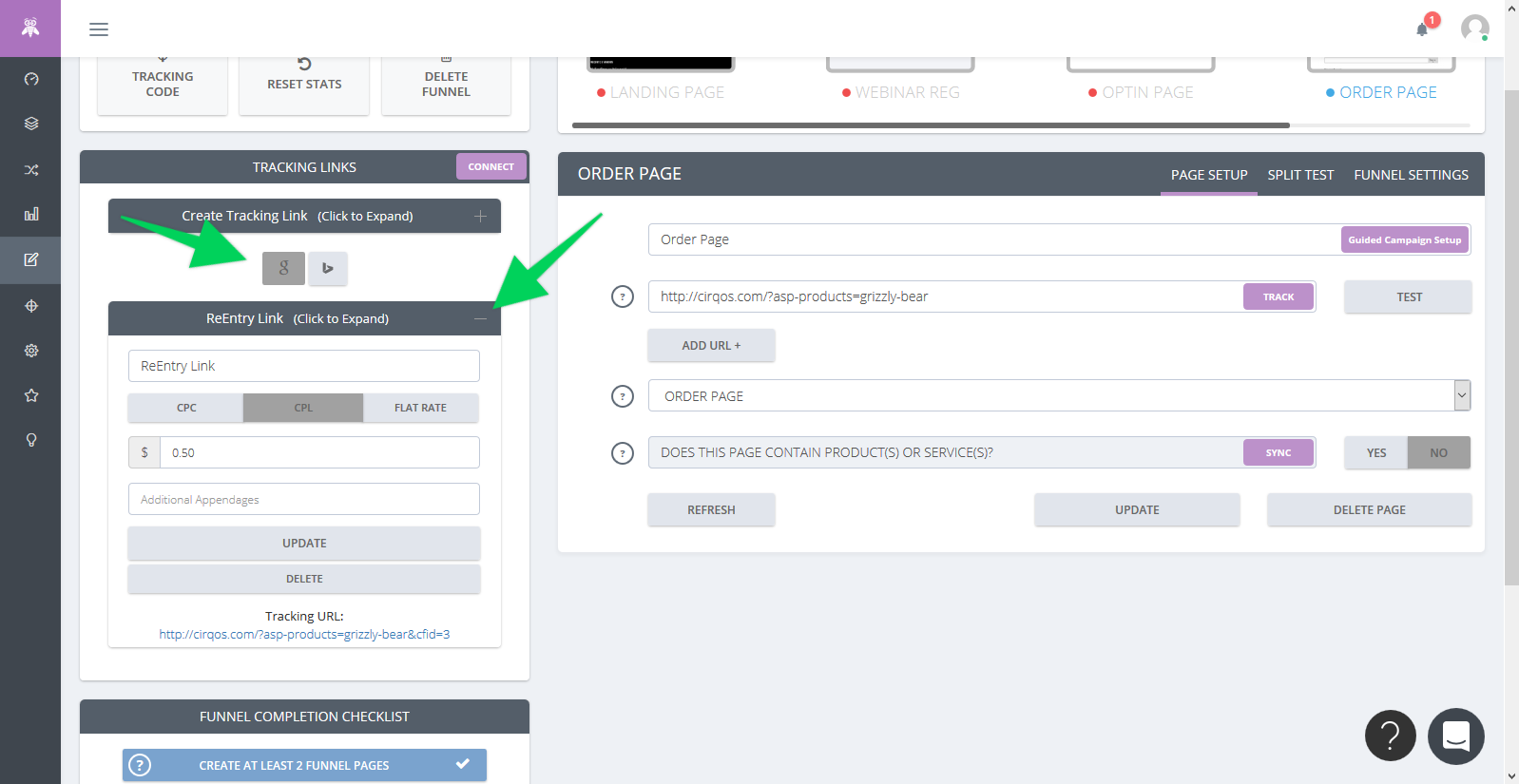
Did this answer your question?
