Testing Tool
Learn how to use the testing tool
Written by ConversionFly HelpLast update 5 years ago
ConversionFly’s Testing Tool is a utility to help you test your funnel pages without logging several clicks to your specific IP. This is beneficial in several instances such as…
- Activate Blacklisting: You can blacklist your own IP address so that when you are working on your pages and visiting them multiple times that it is not logging this traffic to your statistics. The testing tool will show you the current IP that we are detecting.
- Spoofed IP Address: This allows you to “Spoof” or view your funnel while surfing anonymously as a different user than yourself. Our scripts will detect that it is your IP on those pages and change it to the Spoofed IP that is set. You can do this an unlimited number of times with as many spoofed IPs as you’d like. To test the same funnel with a new spoofed IP simply click on the + Button and it will create a new IP address for you to navigate your funnel pages. This tool allows you to view your funnel or make purchases as a Unique Visitor as many times as you’d like. To return to your real IP Address just click the button that says RETURN TO REAL IP ADDRESS.
- Clear all Stats for your IP: This will clear all statistics that are associated with the IP address that we are detecting for you. It’s important to note that will clear all clicks, leads, and sales attributed to this IP!
See the GIF below
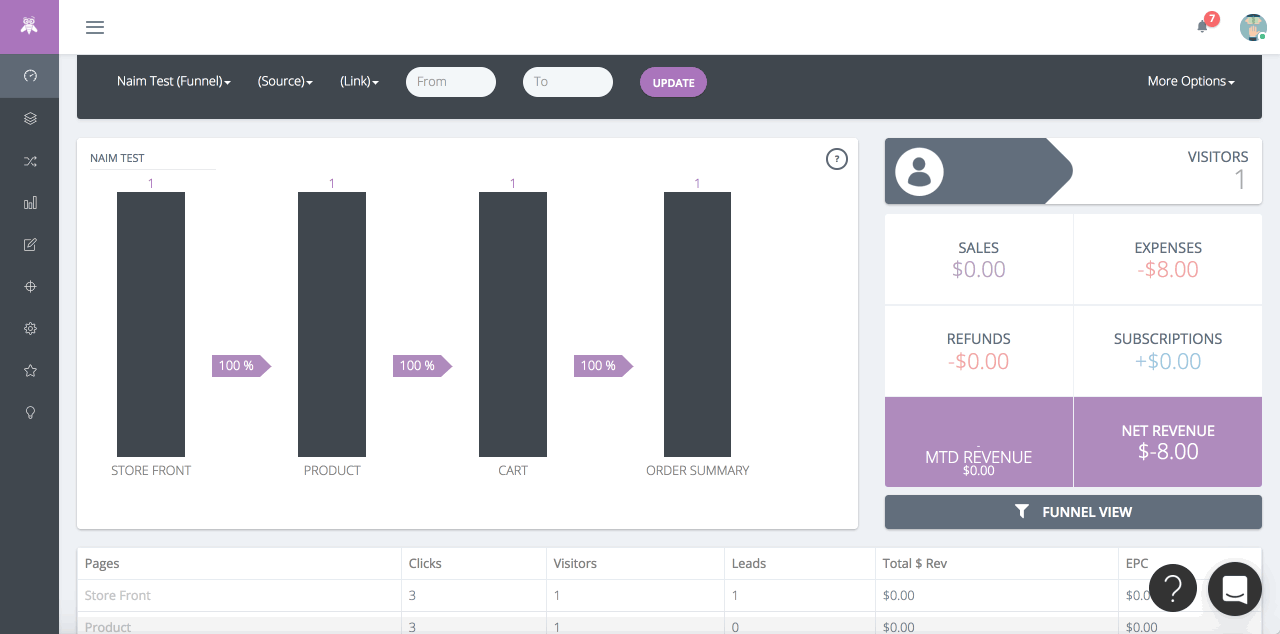
Did this answer your question?
